Create free audio tours on YouMap
June 08, 2021 . 3 min read . Author: youmap_administrator

YouMap is a social map application that lets you create fully customized maps with content that is truly tailored to your needs. We realize there are many mapping options out there… but YouMap is taking maps to the next level, giving you the controls to build flexible maps with relevant information, custom fields, and community building tools you may need. Media and audio fields are especially engaging ways to engage with other users about any topic you are passionate about.
How to create an audio tour on YouMap?
Our interactive audio maps can empower educational experiences, increase engagement, and most importantly – are simple to create and make posting easy and fun.
A cool example of the audio field is the creation of an audio tour!
Human tribes first shared maps to point each other to food, water, crucial resources, and dangers along the way. A map carved in stone, pointed to the safe path home. It wasn’t long ago when crowdsourcing typically manifested in asking the local expert (often found in a gas station). Slowly we’ve lost our way. Now maps focus more on points of interests rather than what’s interesting.
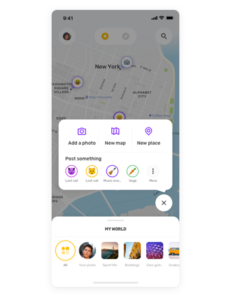
To begin adding your audio tour to YouMap , first you must create a map on YouMap.
1. Once your map is created , the next step is to customize the post template.
Alternatively, if you already created a map you can add the audio field in the map settings page. This is where you can create and edit post templates to customize your YouMap posting experience.
2. Add a new post template.
3. Tap the add field button at the bottom of the screen.
4. Tap the “audio field” to add an audio field to your post template.
5. Give your field a name and description.
6. Tap save.

Now you can start adding new sections to your tour by posting to your map. To do so, find your new mapin the “myworld” and tap on the map to post in the correct map.
Press the ( + ) and select the post you previously designed to add a new audio post.
Additional fields to supplement your tour in audio tour app
Date Field : Perfect for events that have a historical or upcoming date.
Text field : Add additional information to describe your tour.
Media Field : Add rich media to visualize each leg of your audio tour.
Link Field : This field gives your users the ability to add a URL.
Select Field : This field adds pre-populated selections to your template
That’s it. Your audio tour has been created. Congrats and welcome to YouMap.

Read also how to create a trip tracker on YouMap.




